SQL> conn sys as sysdba
Enter password:
Connected.
SQL> CREATE DIRECTORY CDD_FILES AS 'D:\Oracle_2019\CDD';
Directory created.
SQL> GRANT READ,WRITE ON DIRECTORY CDD_FILES TO SCOTT;
Grant succeeded.
SQL> SELECT * FROM DBA_DIRECTORIES WHERE DIRECTORY_NAME='CDD_FILES';
OWNER DIRECTORY_NAME DIRECTORY_PATH
------------------------------ ------------------------------ ----------------------------
SYS CDD_FILES D:\Oracle_2019\CDD
SQL> GRANT EXECUTE,DEBUG ON UTL_FILE TO SCOTT;
Grant succeeded.
SQL>
SQL> conn scott/tiger
Connected.
SQL> SET SERVEROUTPUT ON;
SQL>
SQL> DECLARE
2 l_handler UTL_FILE.file_type;
3 l_file_name VARCHAR2 (100)
4 := LOWER (SYS_CONTEXT ('USERENV', 'DB_NAME'))
5 || '_'
6 || TO_CHAR (SYSDATE, 'YYYYMMDD')
7 || '.log';
8 BEGIN
9 -- open the file for input
10 l_handler := UTL_FILE.fopen ('CDD_FILES', l_file_name, 'w');
11 -- write a line into file
12 UTL_FILE.put_line (l_handler, 'Hello...');
13 UTL_FILE.put_line (l_handler, 'Rajasekhar...');
14 -- close the file
15 UTL_FILE.fclose (l_handler);
16 EXCEPTION
17 WHEN OTHERS
18 THEN
19 DBMS_OUTPUT.PUT_LINE ('Oracle Error Message ~ ' || SQLERRM);
20 UTL_FILE.fclose (l_handler);
21 END;
22 /
PL/SQL procedure successfully completed.
SQL>
SQL> SET SERVEROUTPUT ON;
SQL>
SQL> DECLARE
2 l_handler UTL_FILE.file_type;
3 l_read_line VARCHAR2 (32765);
4 BEGIN
5 -- open the file for output
6 l_handler := UTL_FILE.fopen ('CDD_FILES', 'xe_20190915.log', 'r');
7
8 LOOP
9 -- read a line from file
10 UTL_FILE.get_line (l_handler, l_read_line);
11 DBMS_OUTPUT.PUT_LINE (l_read_line);
12 END LOOP;
13 EXCEPTION
14 WHEN NO_DATA_FOUND
15 THEN
16 -- close the file
17 UTL_FILE.fclose (l_handler);
18 WHEN OTHERS
19 THEN
20 DBMS_OUTPUT.PUT_LINE ('Oracle Error Message ~ ' || SQLERRM);
21 UTL_FILE.fclose (l_handler);
22 END;
23 /
Hello...
Rajasekhar...
PL/SQL procedure successfully completed.
SQL>
SQL> SET SERVEROUTPUT ON;
SQL>
SQL> DECLARE
2 l_handler UTL_FILE.file_type;
3 l_file_name VARCHAR2 (100)
4 := LOWER (SYS_CONTEXT ('USERENV', 'DB_NAME'))
5 || '_'
6 || TO_CHAR (SYSDATE, 'YYYYMMDD')
7 || '.log';
8 BEGIN
9 -- open the existing file for input
10 l_handler := UTL_FILE.fopen ('CDD_FILES', l_file_name, 'a');
11 -- write a line into file
12 UTL_FILE.put_line (l_handler, 'How are you...?');
13 -- close the file
14 UTL_FILE.fclose (l_handler);
15 EXCEPTION
16 WHEN OTHERS
17 THEN
18 DBMS_OUTPUT.PUT_LINE ('Oracle Error Message ~ ' || SQLERRM);
19 UTL_FILE.fclose (l_handler);
20 END;
21 /
PL/SQL procedure successfully completed.
SQL>
File output should be:
Hello...
Rajasekhar...
How are you...?
SQL> SET SERVEROUTPUT ON;
SQL> BEGIN
2 -- remove an existing file from the directory
3 UTL_FILE.fremove (location=>'CDD_FILES',filename=>'xe_20190915.log');
4 EXCEPTION
5 WHEN OTHERS
6 THEN
7 DBMS_OUTPUT.PUT_LINE ('Oracle Error Message ~ ' || SQLERRM);
8 END;
9 /
PL/SQL procedure successfully completed.
SQL>
SET SERVEROUTPUT ON
DECLARE
l_handler UTL_FILE.file_type;
l_handler1 UTL_FILE.file_type;
BEGIN
l_handler := UTL_FILE.fopen ('CDD_FILES', 'xe_20190915.log', 'R');
l_handler1 := UTL_FILE.fopen ('CDD_FILES', 'xe_20190916.log', 'W');
--IF UTL_FILE.is_open (l_handler)
IF UTL_FILE.is_open (l_handler) = TRUE
THEN
DBMS_OUTPUT.put_line ('l_handler is open and in read mode');
END IF;
--IF UTL_FILE.is_open (l_handler1)
IF UTL_FILE.is_open (l_handler1) = TRUE
THEN
DBMS_OUTPUT.put_line ('l_handler1 is open and in write mode');
END IF;
-- closes all open file handles for the session
UTL_FILE.fclose_all;
-- UTL_FILE.fclose (l_handler);
-- UTL_FILE.fclose (l_handler1);
IF (UTL_FILE.is_open (l_handler1) OR UTL_FILE.is_open (l_handler1))
THEN
DBMS_OUTPUT.put_line ('l_handler or l_handler is still open');
ELSE
DBMS_OUTPUT.put_line ('both l_handler and l_handler1 are closed');
END IF;
END;
/
SQL> BEGIN
2 -- remove an existing file from the directory
3 UTL_FILE.fremove (location=>'CDD_FILES',filename=>'xe_20190915.log');
4 EXCEPTION
5 WHEN OTHERS
6 THEN
7 DBMS_OUTPUT.PUT_LINE ('Oracle Error Message ~ ' || SQLERRM);
8 END;
9 /
PL/SQL procedure successfully completed.
SQL>
SET SERVEROUTPUT ON
DECLARE
l_handler UTL_FILE.file_type;
l_handler1 UTL_FILE.file_type;
BEGIN
l_handler := UTL_FILE.fopen ('CDD_FILES', 'xe_20190915.log', 'R');
l_handler1 := UTL_FILE.fopen ('CDD_FILES', 'xe_20190916.log', 'W');
--IF UTL_FILE.is_open (l_handler)
IF UTL_FILE.is_open (l_handler) = TRUE
THEN
DBMS_OUTPUT.put_line ('l_handler is open and in read mode');
END IF;
--IF UTL_FILE.is_open (l_handler1)
IF UTL_FILE.is_open (l_handler1) = TRUE
THEN
DBMS_OUTPUT.put_line ('l_handler1 is open and in write mode');
END IF;
-- closes all open file handles for the session
UTL_FILE.fclose_all;
-- UTL_FILE.fclose (l_handler);
-- UTL_FILE.fclose (l_handler1);
IF (UTL_FILE.is_open (l_handler1) OR UTL_FILE.is_open (l_handler1))
THEN
DBMS_OUTPUT.put_line ('l_handler or l_handler is still open');
ELSE
DBMS_OUTPUT.put_line ('both l_handler and l_handler1 are closed');
END IF;
END;
/

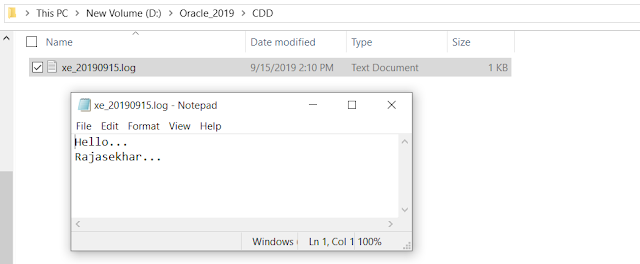
No comments:
Post a Comment